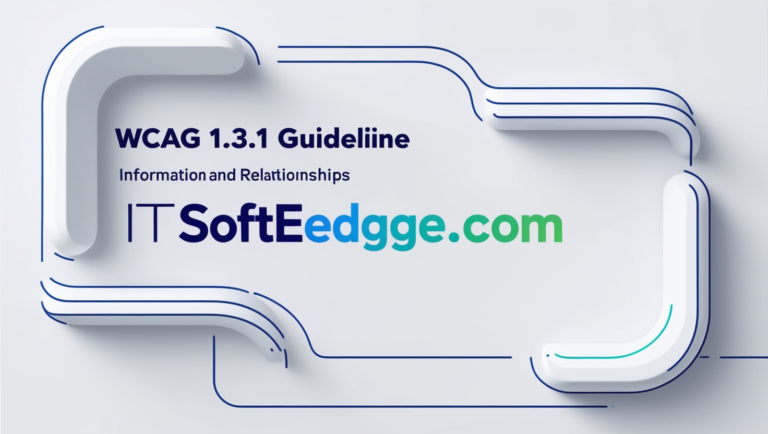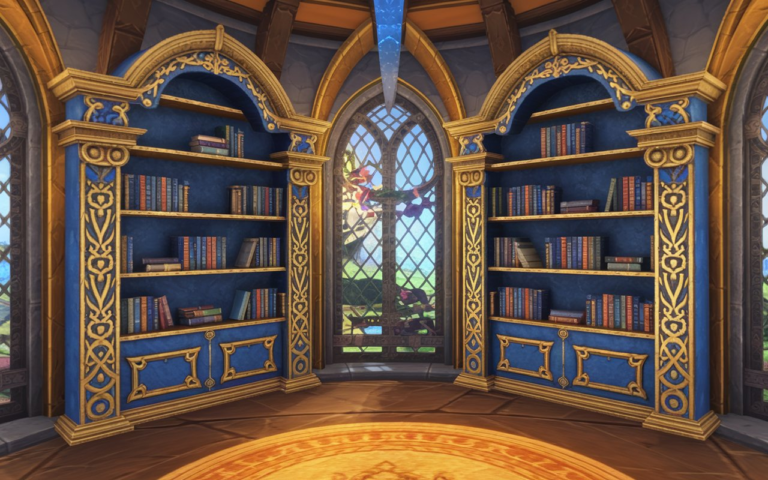Introduction
11y WCAG: 1.3.1 is a crucial guideline within the Web Content Accessibility Guidelines (WCAG) that emphasizes ensuring information and relationships in web content are programmatically defined. For websites to be fully accessible, it must be possible for assistive technologies, such as screen readers, to interpret and communicate the structure of the content. This guideline requires that the relationships between elements like headings, paragraphs, tables, and lists be conveyed through proper coding practices. When properly implemented, 11y WCAG: 1.3.1 ensures that users with disabilities, especially those who rely on screen readers or other assistive tools, can navigate and understand the content as effectively as those without disabilities.
Understanding 11y WCAG: 1.3.1
11y WCAG: 1.3.1 is an essential guideline that focuses on ensuring that the structure and relationships within a webpage are defined in a way that assistive technologies can interpret. It must be understood that this guideline helps people with disabilities, especially those who use screen readers, to navigate web content effectively. For a website to be fully accessible, all visual cues, such as headings, groupings, and relationships between elements, must be conveyed in a programmatically determined manner. This ensures that assistive technologies provide an accurate experience for users.
Why 11y WCAG: 1.3.1 is Crucial for Accessibility
The 11y WCAG: 1.3.1 guideline is crucial because it addresses the need for structure in web content. Without proper structure, a user relying on a screen reader may miss out on essential content relationships, leading to confusion. Visual presentations like font size and bold text are insufficient for conveying meaning without proper semantic markup. Developers must ensure that their content is visually accessible and programmatically accessible to meet the needs of all users, regardless of their abilities.
How 11y WCAG: 1.3.1 Enhances User Experience
When developers implement 11y WCAG: 1.3.1 correctly, they ensure that screen readers can understand the relationship between different elements on a webpage. For example, heading tags help define the structure of a document, allowing a user to navigate from one section to another easily. It must be transparent to all users, including those using assistive technology, that a new section or a list is being introduced. This creates a smoother, more intuitive experience for users with disabilities.
The Role of Semantic HTML in 11y WCAG: 1.3.1
Semantic HTML is pivotal in fulfilling the 11y WCAG: 1.3.1 requirements. Tags like <h1>, <h2>, and <ul> are not just for design purposes—they define the structure of the content. Without these tags, screen readers would have difficulty identifying the start of a new section or the elements in a list. Developers must use these semantic tags to ensure the relationships between content elements are clear and understandable for all users, especially those with disabilities.
Practical Application of 11y WCAG: 1.3.1
In practice, 11y WCAG: 1.3.1 requires web designers to consider how assistive technologies interpret a visually styled page. For example, if a page uses color and bolding to highlight a heading, the HTML code must reflect this structure through appropriate heading tags. It must be noted that more than relying on visual cues is required. Developers must ensure that each element is correctly marked up for accessibility, ensuring that no user is left behind.
11y WCAG: 1.3.1 and Content Groupings
Grouping related content is another essential aspect of 11y WCAG: 1.3.1. A webpage may have different sections, such as articles or forms, that need to be grouped correctly for users to understand the content’s flow. When developers use <section>, <article>, and <div> elements properly, they help establish transparent relationships between these sections. This method must ensure that assistive technologies can discern the content’s structure, providing users with a coherent experience.
The Importance of Tables in 11y WCAG: 1.3.1
Tables are another critical component addressed by 11y WCAG: 1.3.1. While tables can be practical, they must be appropriately structured to be accessible. It is crucial to use <th> tags for headers and ensure the correct use of <tr> for rows and <td> for data cells. These proper relationships are necessary for screen reader users to understand how the data in a table is organized. Developers must adhere to these practices to ensure that tabular data is meaningful to all users.
Challenges in Implementing 11y WCAG: 1.3.1
One of the main challenges in implementing 11y WCAG: 1.3.1 is ensuring that a webpage’s visual design and programmatic structure align. Designers may focus on creating an aesthetically pleasing layout without considering how assistive technologies will interpret it. It must be a priority to ensure that visual structures like bold text, lists, and headings are programmatically coded so that screen readers can identify and navigate them accurately. This balance between design and accessibility is essential.
Testing for 11y WC AG: 1.3.1 Compliance
Regular testing must be conducted to ensure compliance with 11y WCAG: 1.3.1. Developers can use various tools like screen reader simulators to check whether the programmatic relationships between elements are communicated correctly. It must be emphasized that testing should be done with visual users in mind and focus on how users with disabilities will interact with the page. Testing ensures that the site meets accessibility standards and offers an equal experience for all users.
Benefits of Adhering to 11y WCAG: 1.3.1
Adhering to 11y WCAG: 1.3.1 not only ensures that web content is accessible to users with disabilities but also improves the overall user experience. By implementing semantic HTML and ensuring that content relationships are transparent, developers create websites that are easier to navigate and understand for all users. It must be noted that following these guidelines can also benefit search engine optimization (SEO), as search engines can better interpret the structure and content of the webpage, leading to higher visibility.
Conclusion
11y WCAG: 1.3.1 is a fundamental guideline that ensures web content is accessible and understandable for all users, including those with disabilities. By focusing on the proper structure and relationships between elements, developers can create websites that are visually appealing and navigable by screen readers and other assistive technologies. It must be emphasized that accessibility is not just about meeting a set of guidelines but about ensuring that every user has an equal opportunity to access and interact with digital content. Following 11y WCAG: 1.3.1 helps create a more inclusive web, benefiting everyone, regardless of their abilities.