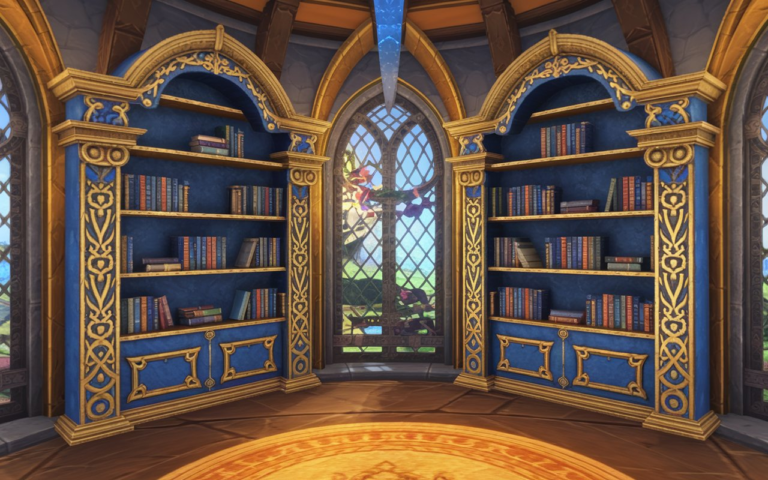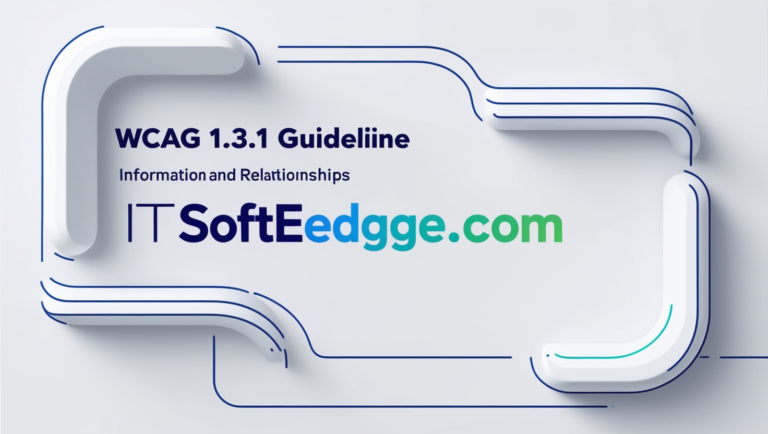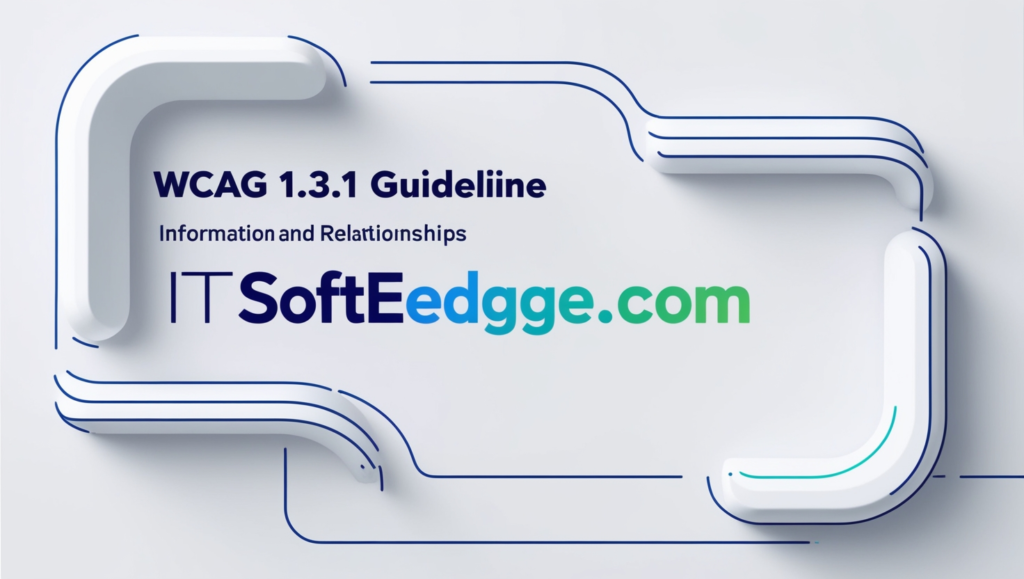
Introduction
ASD A11Y WCAG: 1.3.1 Info and Relationships is a crucial guideline within the Web Content Accessibility Guidelines (WCAG) to make digital content more accessible for people with disabilities. This criterion emphasizes the importance of presenting information and relationships between content in ways that assistive technologies can easily interpret. By adhering to ASD A11Y WCAG: 1.3.1, web developers ensure that elements like forms, images, and headings are structured logically, making navigation more accessible for individuals using screen readers or other adaptive tools. This guideline is vital for creating inclusive websites that provide a seamless experience for all users, regardless of their abilities.
Understanding ASD A11Y WCAG: 1.3.1 Info and Relationships
ASD A11Y WCAG: 1.3.1 Info and Relationships is a web accessibility standard that ensures content is presented in a way that is understandable for users relying on assistive technologies. This guideline focuses on structuring content with transparent relationships and logical hierarchies. Whether it’s text, images, or interactive elements, ensuring these relationships are well-defined allows assistive tools like screen readers to interpret them correctly. This standard helps users with disabilities, particularly those with visual impairments, to navigate and engage with digital content effectively.
The Importance of Clear Content Relationships
When implementing ASD A11Y WCAG: 1.3.1 Info and Relationships, web designers must ensure that the relationships between content elements are marked. For example, forms should have properly labeled fields, and images should have alt text. The logical flow of information helps users make sense of content without confusion. This clarity supports accessibility and makes websites easier to navigate. A well-organized site fosters a positive user experience for all, especially those using assistive technologies.
Semantic HTML for Accessibility
One of the critical aspects of ASD A11Y WCAG: 1.3.1 Info and Relationships is using semantic HTML. This includes utilizing proper HTML tags like headings (h1, h2), lists (ul, ol), and tables, all of which provide structure to the content. When these elements are used correctly, screen readers can interpret the relationships and hierarchy between them. Proper tagging helps create an intuitive layout that users can easily navigate. It’s a fundamental step toward ensuring web content is accessible and well-structured.
Form Accessibility and Clear Labeling
ASD A11Y WCAG: 1.3.1 Info and Relationships also apply to forms, a critical part of web interaction. Every input field should have a clear and adequately associated label. For example, a text input for a name should have a label that indicates it is for a name. This labeling ensures that screen readers can describe the field to users, making forms usable and accessible. Mislabeling or failing to associate labels with fields can make forms confusing and inaccessible for people with disabilities.
Navigational Structure and Headings
Another essential aspect of ASD A11Y WCAG: 1.3.1 Info and Relationships is the logical use of headings. Headings organize content, breaking it into manageable sections. Properly structured headings (h1, h2, h3, etc.) create a visual hierarchy and make it easier for users to navigate large amounts of text. Headings act as shortcuts for screen readers, helping them jump to relevant sections. This allows users better understand the content without reading everything from top to bottom.
Accessible Data Tables
ASD A11Y WCAG: 1.3.1 Info and Relationships also apply to data tables, which must be well-structured for accessibility. Tables should include appropriate headings for each column and row to define their relationships clearly. Screen readers rely on these headers to interpret the data correctly, ensuring that users can understand the content. Tables without headers or unclear data relationships can confuse users and make it difficult to access important information.
Contextual Links and Buttons
Within ASD A11Y WCAG: 1.3.1 Info and Relationships, contextual links and buttons are crucial. Descriptive text that explains the path a link leads to should be included. For example, a “Click here” link provides no information about the destination, but “Read more about accessibility” does. This ensures that users who rely on screen readers can understand the purpose of a link or button. Contextual descriptions help avoid confusion and support a more accessible browsing experience.
Interactive Elements and Proper Roles
Interactive elements such as buttons, sliders, and dropdown menus must follow ASD A11Y WCAG: 1.3.1 Info and Relationships to ensure they are accessible. Each interactive element should be given a role that assistive technologies can interpret. This includes clearly defining buttons, checkboxes, and menus with appropriate ARIA (Accessible Rich Internet Applications) labels. When elements are correctly defined, screen readers and other tools can announce their function, making the website more interactive and navigable for all users.
Relationship Between Text and Visual Elements
ASD A11Y WCAG: 1.3.1 Info and Relationships emphasizes the connection between text and visual elements. For example, an image should always have alternative text (alt text) that describes its content. For users who depend on screen readers and have visual impairments, this is particularly crucial. By clearly defining the relationships between images and text, websites ensure that visually impaired users receive the same information as sighted users. It’s a step toward creating a genuinely inclusive web experience.
Consistent and Logical Layout
A consistent and logical layout is a crucial principle of ASD A11Y WCAG: 1.3.1 Info and Relationships. Users need a predictable structure to navigate websites efficiently. A layout that maintains consistent navigation, headings, and form elements helps users understand where they are and where they can go next. This logical design ensures that users aren’t confused while interacting with the website. Accessibility is not just about functionality—it’s also about intuitive design that meets all users’ needs.
Conclusion
ASD A11Y WCAG: 1.3.1 Info and Relationships are vital in ensuring that web content is accessible and easily understood by users, particularly those with disabilities. By focusing on clear structure, proper relationships, and the use of semantic HTML, websites can offer a more inclusive experience. Adhering to these guidelines ensures that interactive elements, forms, data tables, and visual content are presented in ways that assistive technologies can interpret. Overall, implementing this criterion helps create a more user-friendly and accessible web environment, benefiting all users, regardless of their abilities.
Read More: Wizards Black Jerseys Mahmood NBA 2K